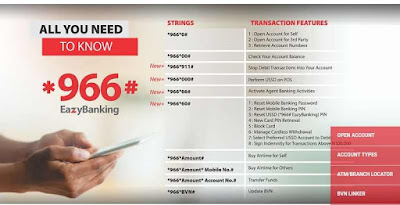589


Just like other banks, Zenith bank has made it easier for their account holders to makes transactions with their Mobile GSM phones using their transfer codes, you don’t need internet service to perform this transaction, all you need to do is to dial the required code and wait for response.
How to transfer funds from one bank to another using Zenith bank transfer code
You can now transfer funds from your Zenith bank account to any other bank account, simply dial *966*Amount*Account number #, eg, *966*5000*1234567890#, and follow the on screen prompt. This can only be done using the phone number associated with your Zenith bank account.
Payment of DSTV, PHCN and other bills using Zenith bank transfer code
If you want to pay for your DSTV, PHCN and other bills, simply dial *966*Amount*Customer ID# and follow the screen prompt instructions.
How to recharge for yourself and others using Zenith bank transfer code
You can now conveniently recharge your airtime or recharge for others from your Zenith bank account, dial *966*Amount*Mobile number #, also note that this should be on the phone number associated with your account.
To check your account balance
You can now easily check your Zenith bank account balance with your mobile phone, dial *966*00# and follow the on screen prompt instructions.
To open an account
You don’t need to go to Zenith bank before you can open an account with them, dial *966*0# and follow the on screen prompt instructions, your account number will be automatically generated for you and send to you via SMS, this will be a ten-digit account number.
To update your BVN
If you have need to update your BVN, dial *966*BVN#, you can only do this also with the phone number associated with your Zenith bank account.
Mobile banking/ USSD password and pin reset
If you want to reset your password or pin, dial *966*60# and follow the on screen prompt.
You can visit their official website at; www.zenithbank.com
Related posts